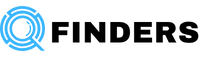The Punjab Public Service Commission (PPSC) is the official body responsible for recruiting qualified professionals for various government positions in Punjab. In today’s digital age, most PPSC activities, including applications, results, and notifications, are managed online through the PPSC website. This platform has become the central hub for candidates seeking government jobs in Punjab, offering a convenient and transparent way to access all recruitment-related information.
This article provides a detailed overview of the PPSC website how to use it, its features, and answers frequently asked questions for candidates.
What is the PPSC Website?
The PPSC website is the official online portal of the Punjab Public Service Commission. Accessible at www.ppsc.gop.pk, the website serves as a one-stop platform for candidates, providing:
-
Online job applications
-
Exam schedules and notifications
-
Results and merit lists
-
Guidelines and FAQs
The PPSC website ensures transparency and efficiency in government recruitment by making information easily accessible to all applicants.
Features of the PPSC Website
The PPSC website offers several important features for candidates:
-
Online Apply: Candidates can submit applications for advertised jobs directly through the portal.
-
Job Notifications: Regular updates on upcoming and current job vacancies in Punjab government departments.
-
Result Announcements: Candidates can check preliminary, written, and final results online.
-
Merit Lists: Official merit lists are published for selected candidates.
-
Guidelines and Forms: Downloadable application forms, instructions, and eligibility criteria for various posts.
-
Contact Information: Official contact details for candidate support and queries.
These features make the PPSC website an essential resource for anyone planning to work in Punjab’s provincial government.
How to Use the PPSC Website
Using the PPSC website is straightforward, and candidates can follow these steps to navigate effectively:
-
Visit the Official Website: Open www.ppsc.gop.pk in your browser.
-
Explore Job Advertisements: Click on the “Latest Jobs” or “Advertisements” section to view available vacancies.
-
Online Application: Select your desired post, read instructions, and fill out the online form. Upload all required documents.
-
Check Exam Schedule: Navigate to the “Examinations” section to find test dates and venues.
-
Download Results: Go to the “Results” section, enter your roll number or CNIC, and view your scores or merit list.
-
Stay Updated: Regularly visit the website to receive the latest news about PPSC jobs and exams.
Benefits of Using the PPSC Website
Using the PPSC website offers several advantages for candidates:
-
Convenience: Apply for jobs and check results from anywhere, eliminating the need to visit offices physically.
-
Transparency: All official updates and results are posted on the website, ensuring fairness in the recruitment process.
-
Timely Updates: Candidates receive prompt notifications about new jobs, exam dates, and merit lists.
-
Resource Hub: Guidelines, forms, and FAQs are available in one place, making preparation easier.
By using the PPSC website effectively, candidates can streamline their application process and stay informed.
Common Sections of the PPSC Website
The PPSC website has several key sections that every candidate should know:
-
Home Page: Contains the latest news, job advertisements, and important announcements.
-
Advertisements: Lists all currently advertised posts with application deadlines.
-
Online Apply: The portal for submitting applications for available positions.
-
Results: Displays all published preliminary, written, and final results.
-
Syllabus & Guidelines: Provides exam syllabi, eligibility criteria, and instructions.
-
Contact Us: Official contact details for queries and complaints.
Understanding these sections helps candidates navigate the website efficiently.
Tips for Using the PPSC Website Effectively
-
Bookmark the Website: Keep www.ppsc.gop.pk bookmarked for quick access.
-
Read Instructions Carefully: Before applying, review eligibility criteria and required documents.
-
Use the Correct Advertisement Number: Always refer to the official ad number when applying or checking results.
-
Download and Save Forms: Keep copies of submitted forms and application confirmations.
-
Check Updates Regularly: PPSC frequently updates schedules, so staying informed is crucial.
Following these tips ensures a smooth experience on the PPSC website.
FAQs – Frequently Asked Questions About PPSC Website
Q1. What is the official PPSC website?
The official website is www.ppsc.gop.pk, which provides all information regarding jobs, exams, and results.
Q2. Can I apply online for PPSC jobs?
Yes, the PPSC website has an Online Apply feature where you can submit applications for advertised positions.
Q3. How do I check my PPSC result online?
Visit the “Results” section on the website, enter your roll number or CNIC, and view your result or merit list.
Q4. Are there any fees for using the PPSC website?
No, accessing the website and viewing notifications is free. However, application fees for jobs must be paid as specified in the advertisement.
Q5. Can I download application forms from the PPSC website?
Yes, forms and guidelines for each post are available in PDF format for download.
Q6. How often is the PPSC website updated?
The website is updated regularly with new job ads, results, and announcements.
Q7. What should I do if the website is not working?
Try refreshing the page or accessing it at a different time. For urgent issues, contact PPSC’s official support.
Q8. Can I contact PPSC through the website?
Yes, the “Contact Us” section provides official phone numbers and email addresses for candidate support.