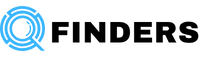Images define how fast your website loads and how good it looks. Oversized images slow pages, increase bounce rate, and affect SEO rankings. Compressing them properly keeps your site fast without losing clarity. Here’s how you can prepare your images for smooth web uploads using free and reliable online tools.
1. Choose the Right Format Before Uploading
Image format impacts both file size and quality. For photos, use JPG or WEBP. For graphics, icons, or transparent images, PNG works best. WEBP is often preferred since it maintains quality with a smaller file size. Converting images before compression helps improve performance.
You can use the Free Image Converter
to switch between JPG, PNG, and WEBP formats in seconds. It’s browser-based, quick, and requires no software installation.
2. Compress Images Without Losing Quality
Compression reduces file size by removing unnecessary data. Modern compressors use smart algorithms to maintain clarity and detail even after size reduction.
The Online Image Compressor
offers a fast and accurate way to shrink large photos. It keeps colors sharp, maintains contrast, and reduces size up to 90%. You just upload your image, let the tool process it, and download the optimized file — all within seconds.
3. Prepare Multiple Images with a Bulk Compressor
Handling one image at a time can waste hours, especially when managing product galleries or blog visuals. A bulk compressor allows you to upload several images and compress them together.
The Bulk Image Compressor
helps process multiple images in one go. It supports major formats and outputs smaller files without visible loss. Batch compression saves time and keeps your uploads consistent across the website.
4. Convert PDFs to Image Files for Web Use
Sometimes, visuals or infographics come as PDF files. To make them web-friendly, convert them to JPG or PNG. This makes them lighter, easier to embed, and SEO-accessible.
You can use the PDF to JPG Converter
to extract images from PDFs instantly. It keeps every page as a separate, clear image, ideal for portfolios, eBooks, or digital documents that need to appear online.
5. Maintain Consistency and Optimization
Once your images are compressed and formatted, keep them ready for upload. Name your files properly using keywords (for example: compressed-product-image.jpg) to improve SEO. Also, keep dimensions consistent to avoid layout shifts during loading.
For continuous use, online compressors help maintain your site’s speed without complex tools or software updates. Just visit ImageCompresor.net or FreeConverter.cloud, upload your files, and get optimized results instantly.
Final Thoughts
Image optimization is not about shrinking pixels; it’s about smart preparation. By using tools like Online Image Compressor
, Free Image Converter
, Bulk Image Compressor
, and PDF to JPG Converter
, you keep your website light, fast, and visually clear.
Small file sizes lead to faster pages, better engagement, and improved search performance — all with free, browser-based tools that anyone can use anytime.